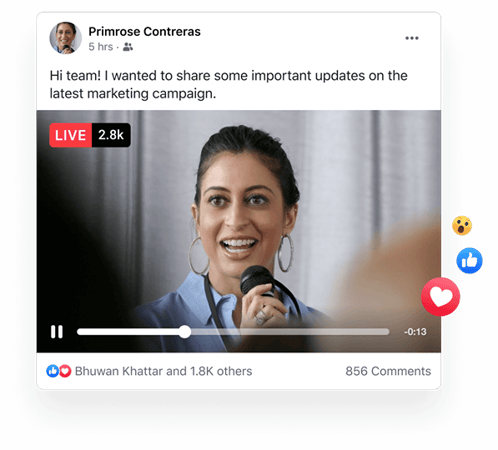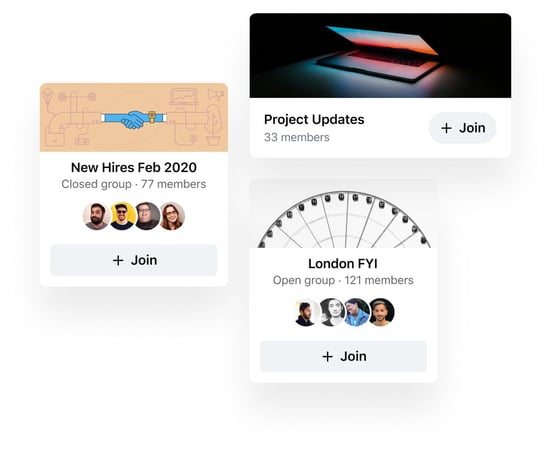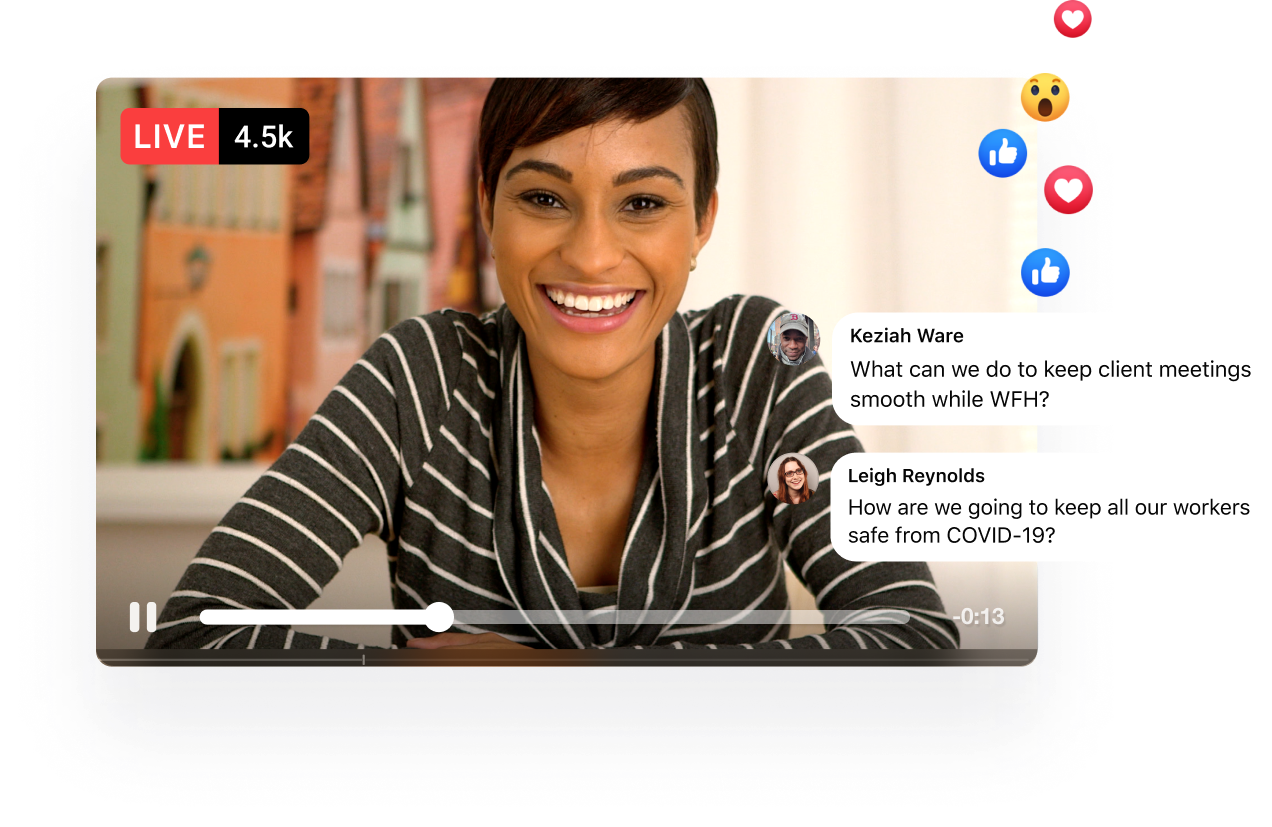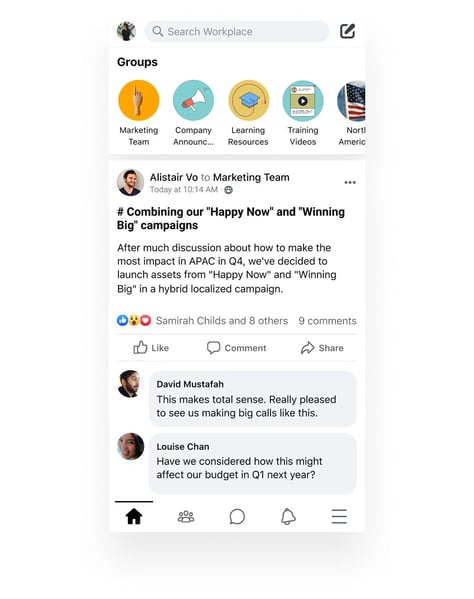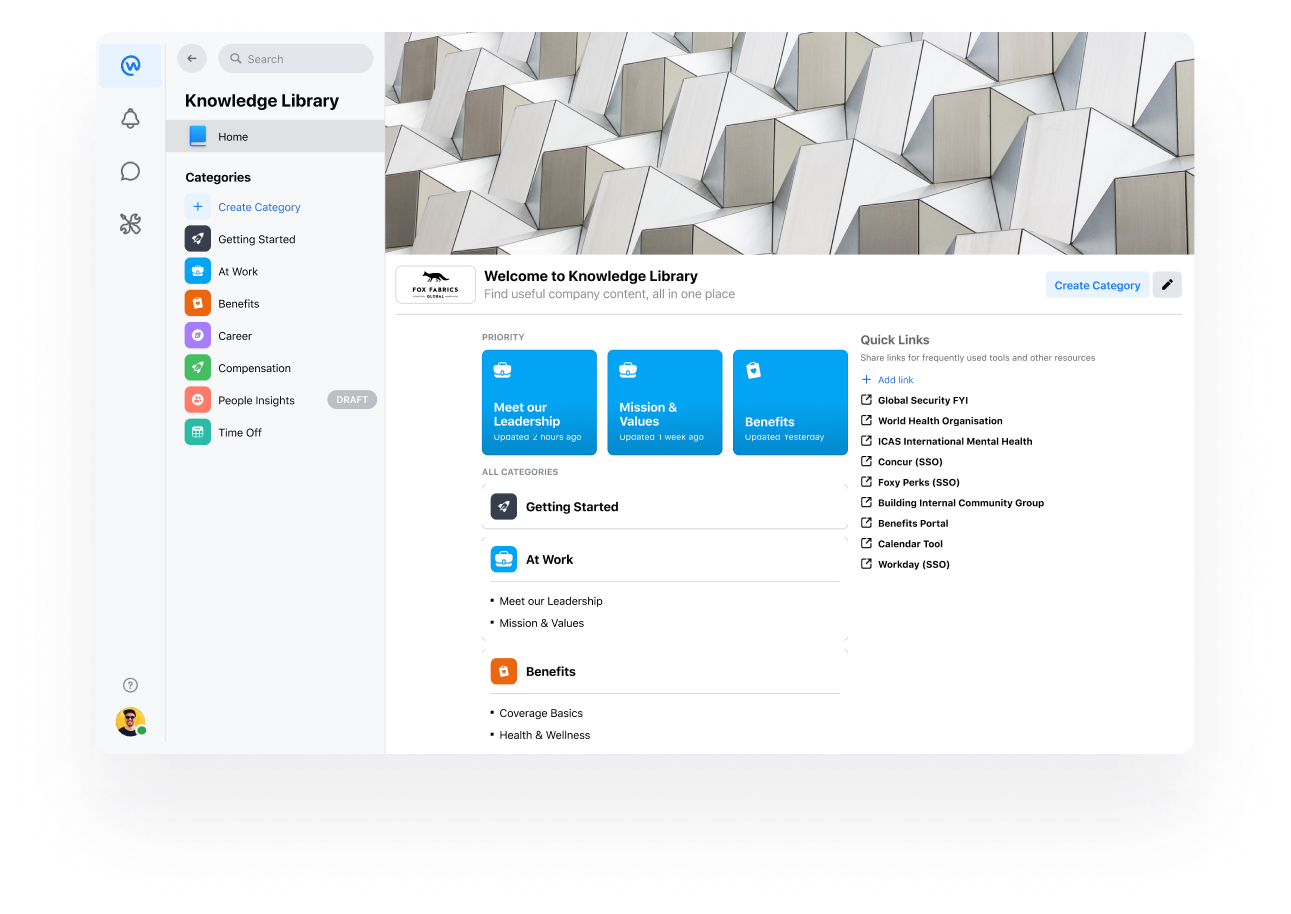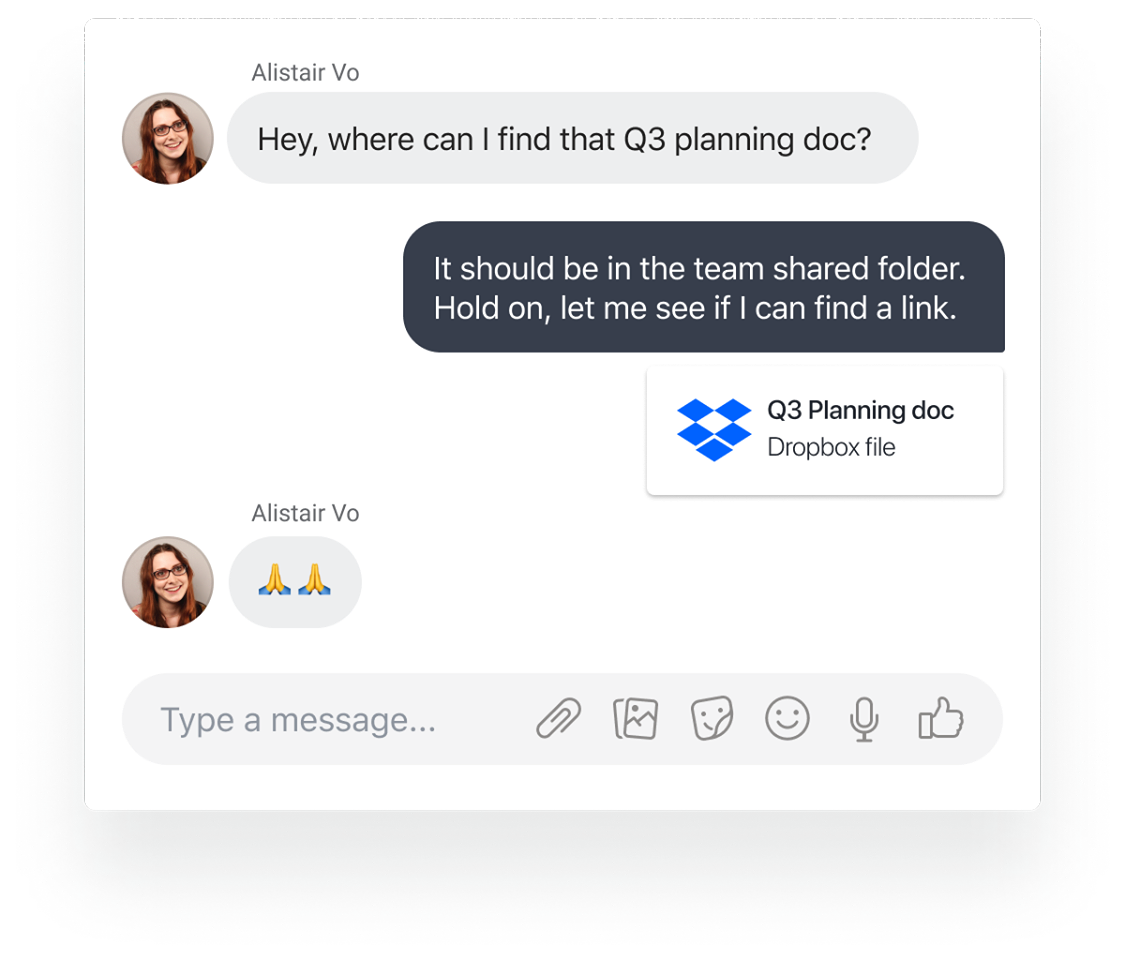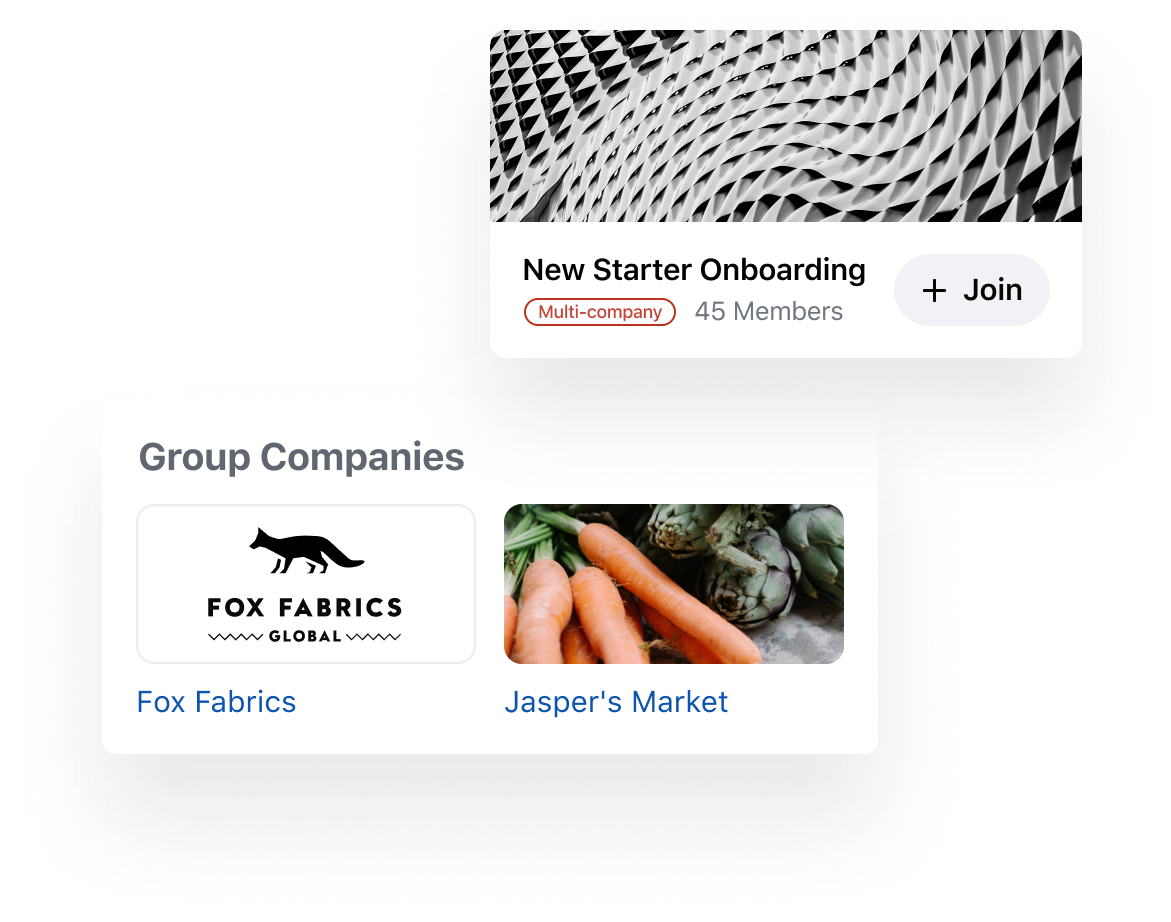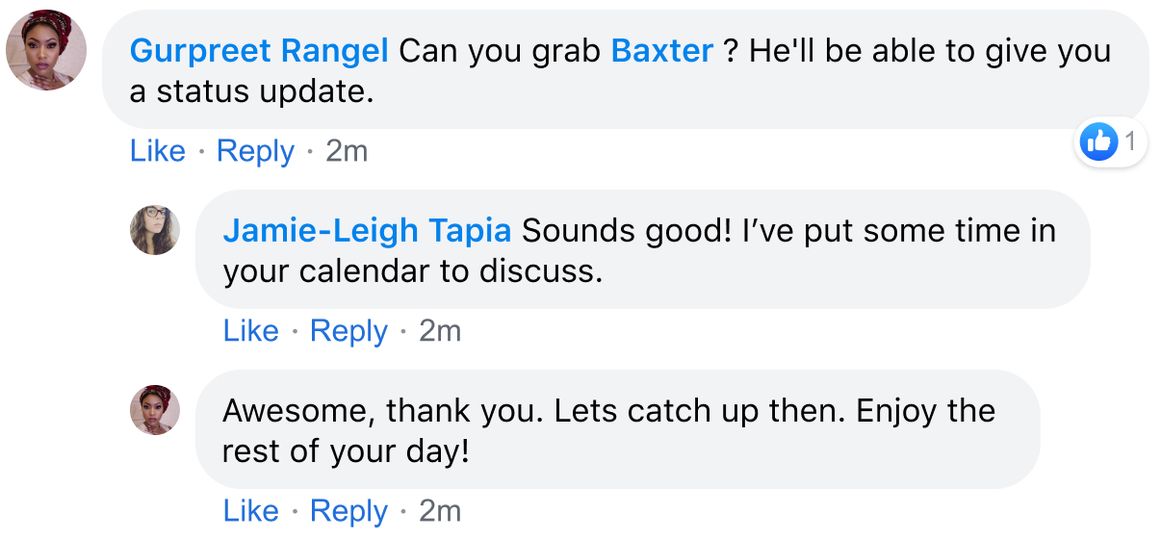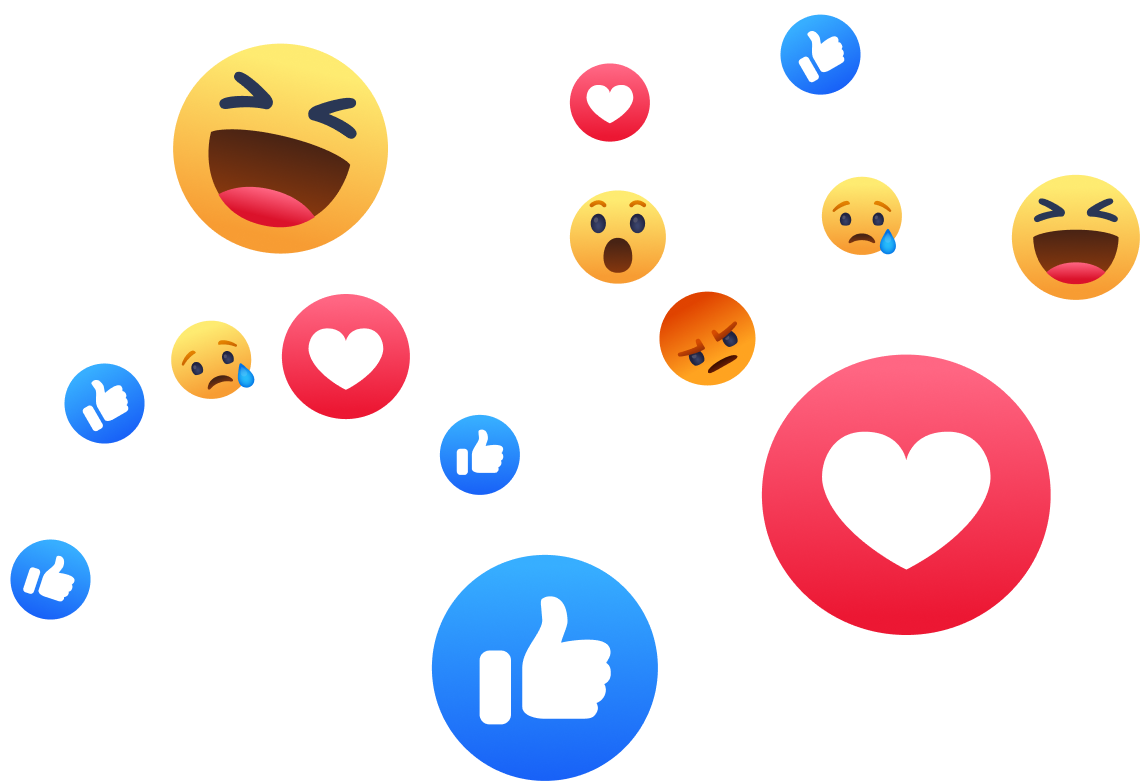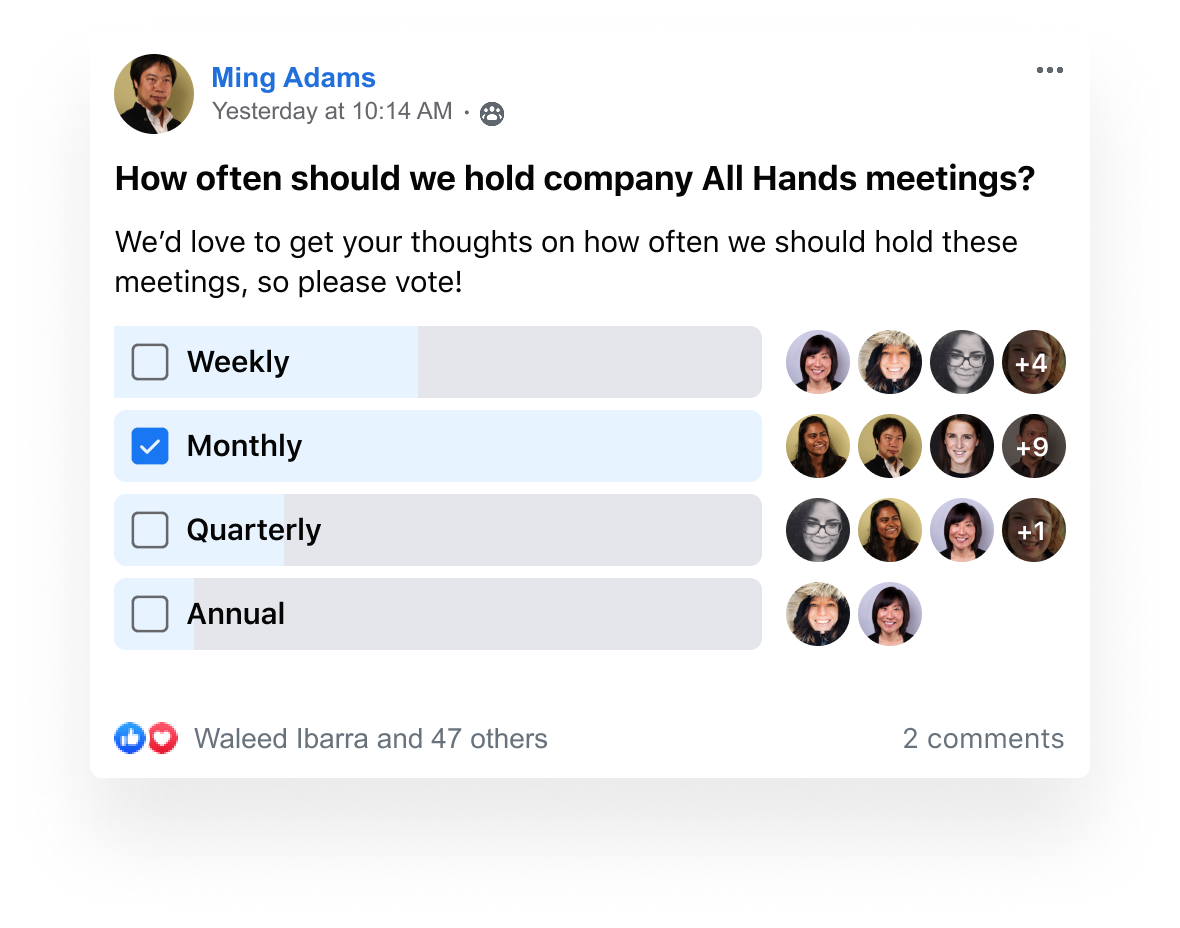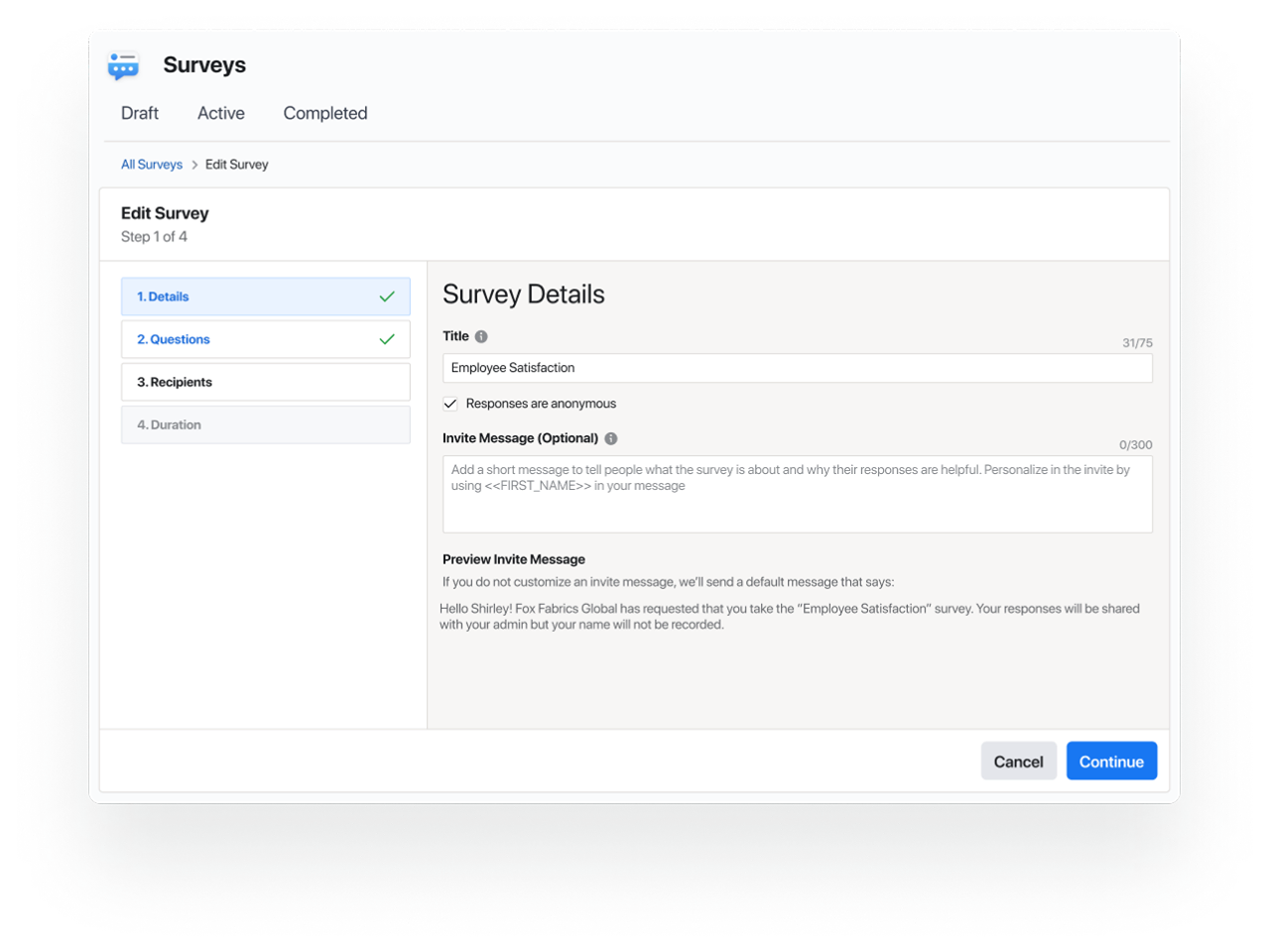Tools to bring your company together
Workplace isn't just another chat tool. It's a suite of features that integrate with your existing work tools, giving you and everyone in your business simple, familiar ways to share information with the right people at the right time. So you can keep everyone in touch and on track to achieve your goals.